Text Hooker
Text Hooker
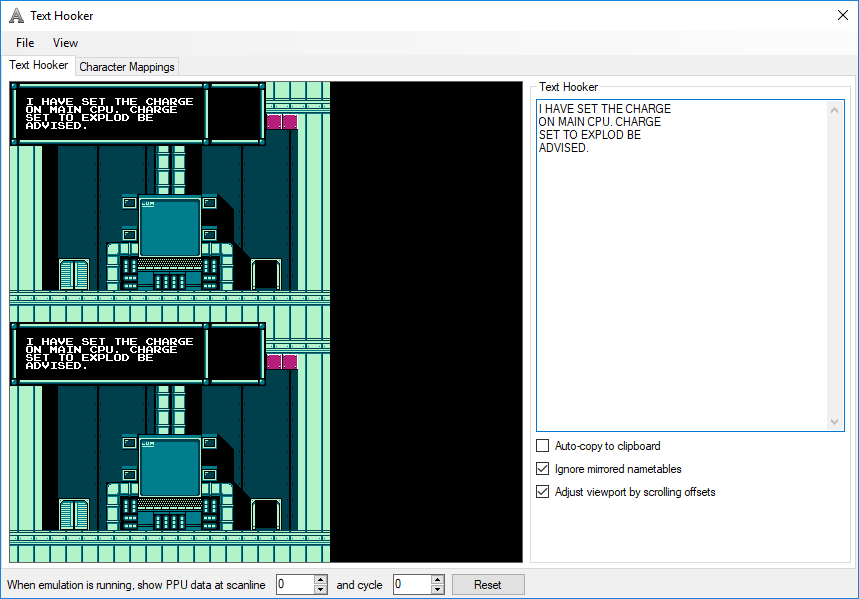 Text Hooker
Text Hooker
The text hooker’s main window scans the current screen for recognized characters and outputs the equivalent text on the right.
For games that split the screen, you can use the When emulation is running, show PPU data at scanline option at the bottom to capture the portion of the screen that you need.
To configure character mappings, see the Character Mappings section below.
Character Mappings
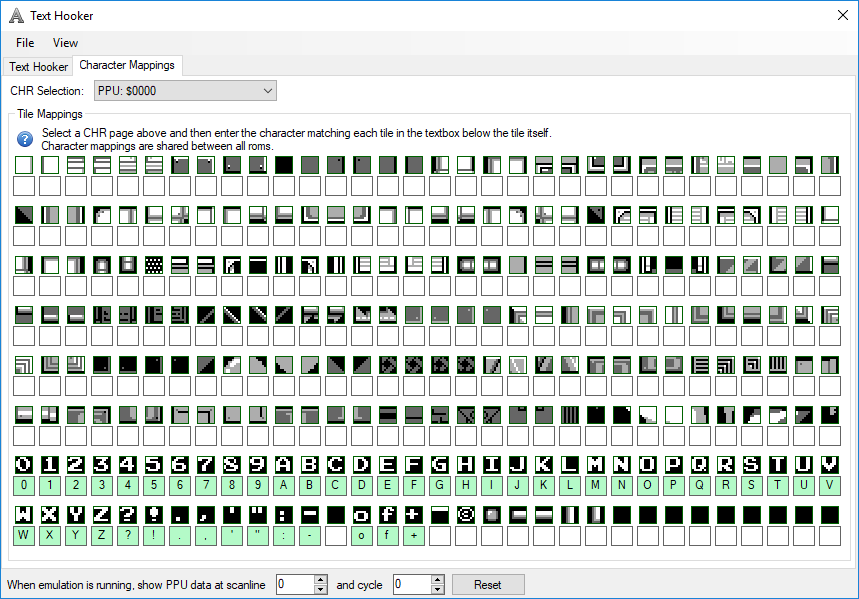 Text Hooker - Character Mappings
Text Hooker - Character Mappings
This tab allows you to configure the mappings between CHR tiles and text characters. These mappings are based on the shape of the tile and are shared between all games. A number of mappings are built into Mesen, so some characters may already be recognized automatically.
When you want to add new mappings, simply edit the textbox below the tile you want to configure.
For Japanese text, you can specify dakuten (濁点) and handakuten (半濁点) by typing daku and han in the textbox. Alternatively, you can also use the Unicode characters for them: ゙ (U+3099) and ゚ (U+309A), respectively.